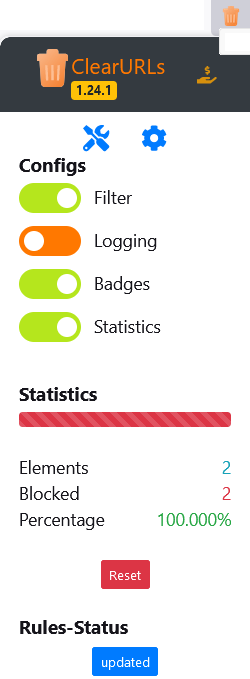Posted :
When you visit a website, other sites might get informed that you have visited this site, for example, advertising agencies that will display an ad on the site that you have visited, analytics agencies which analyze what you are doing … In other words, simply put, when you visit a website, other sites or entities might track you down. What this extension does, is that it blocks entities from tracking you across multiple sites.
How it works , well you can think that the extension keeps a list of sites, that should be blocked from being informed, of your web browsing. This list is regularly updated.
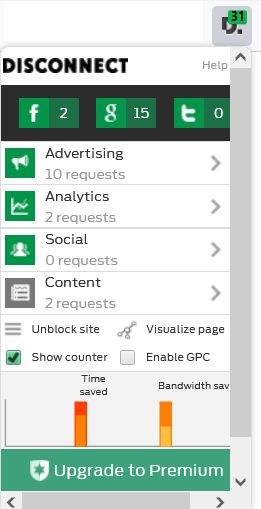
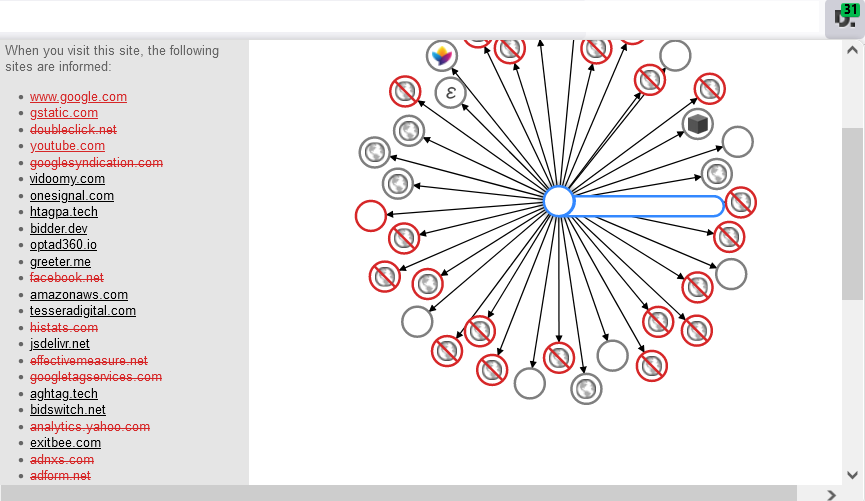
Disconnect offers a premium version, which seems to be, you having a VPN subscription.
Does the same job as Disconnect. In Disconnect you do not have to configure anything; the choices are made upfront for you. As for Ghostery, you can finetune your configuration so that it suits your needs, or you can just select the default options.
Additional features found in Ghostery, is anonymizing request made to unidentified trackers, or to trackers which you did not block, and it states that it can block or unlock trackers to optimize a page performance.
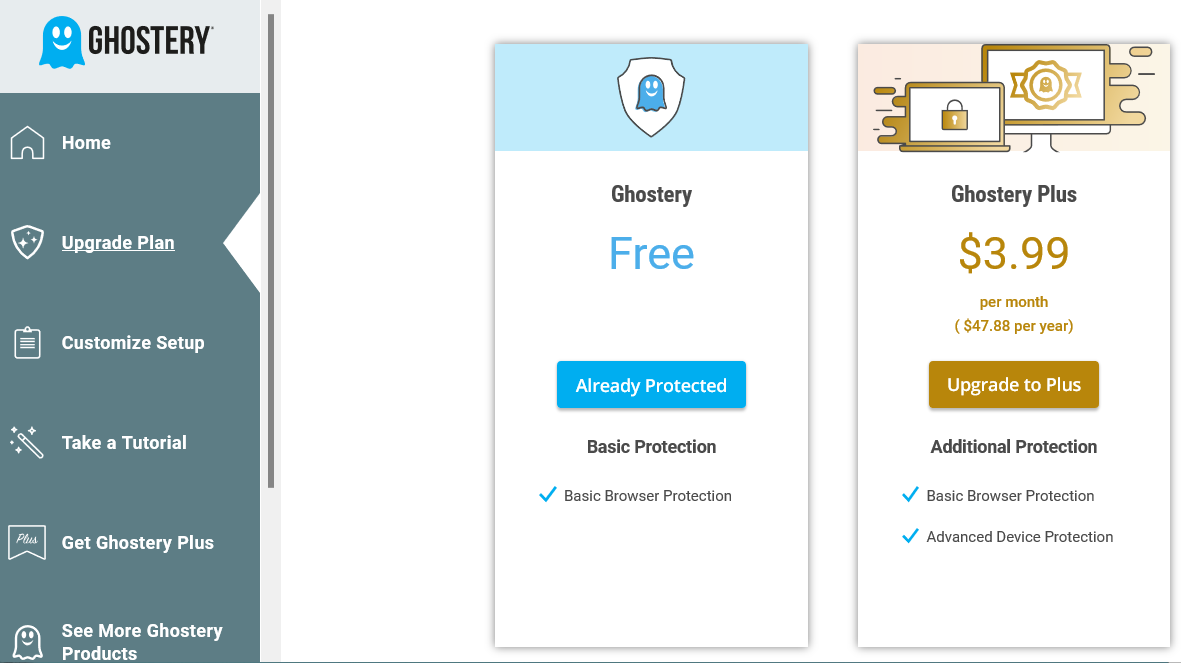
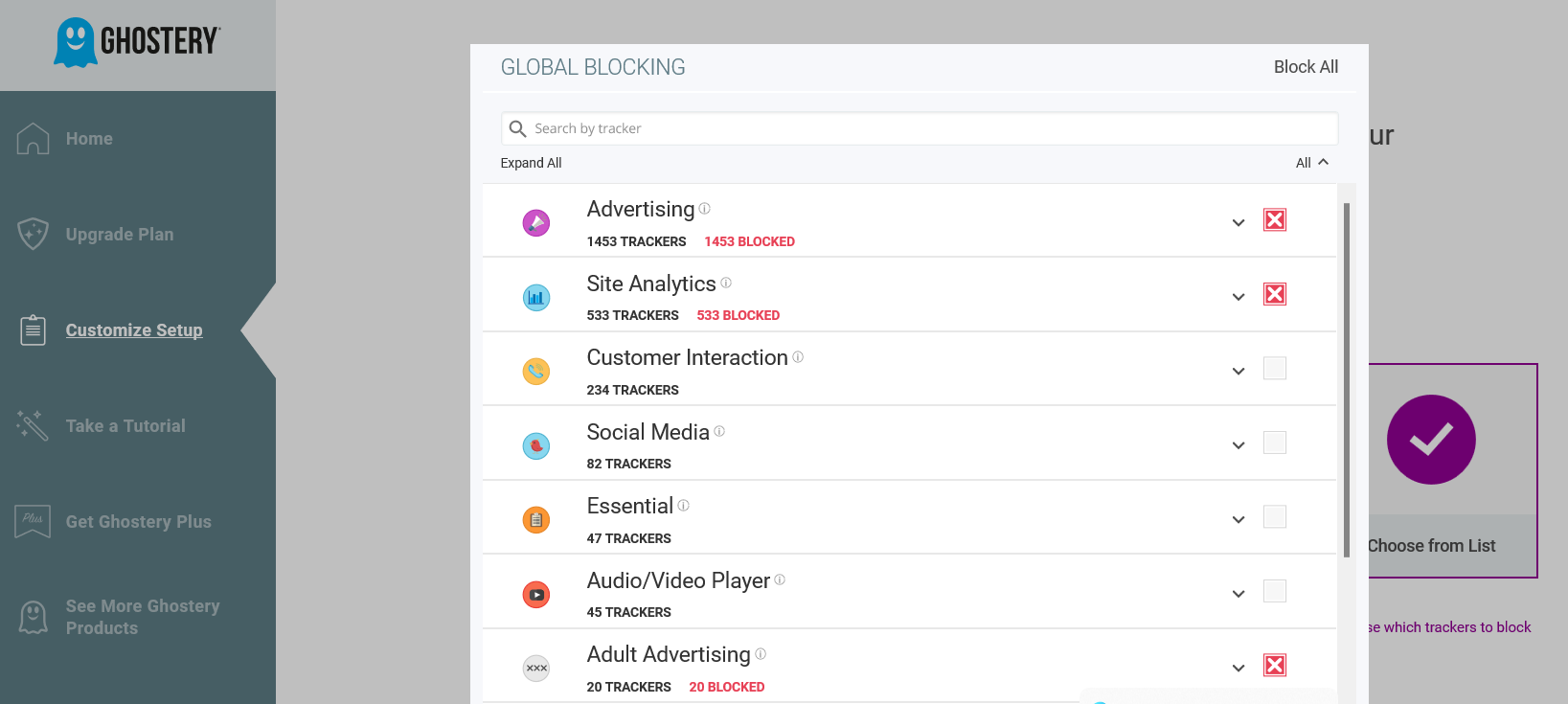
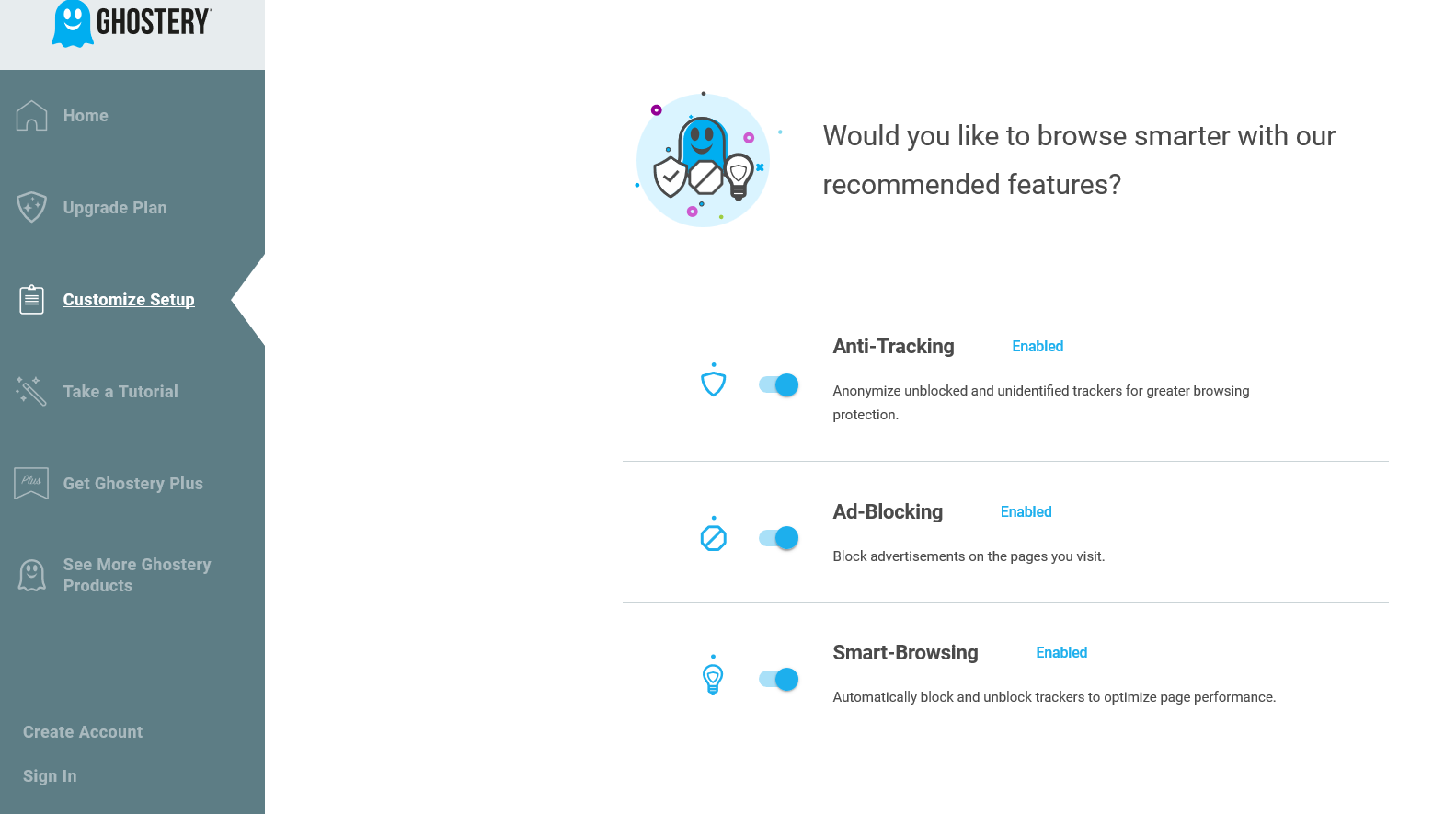
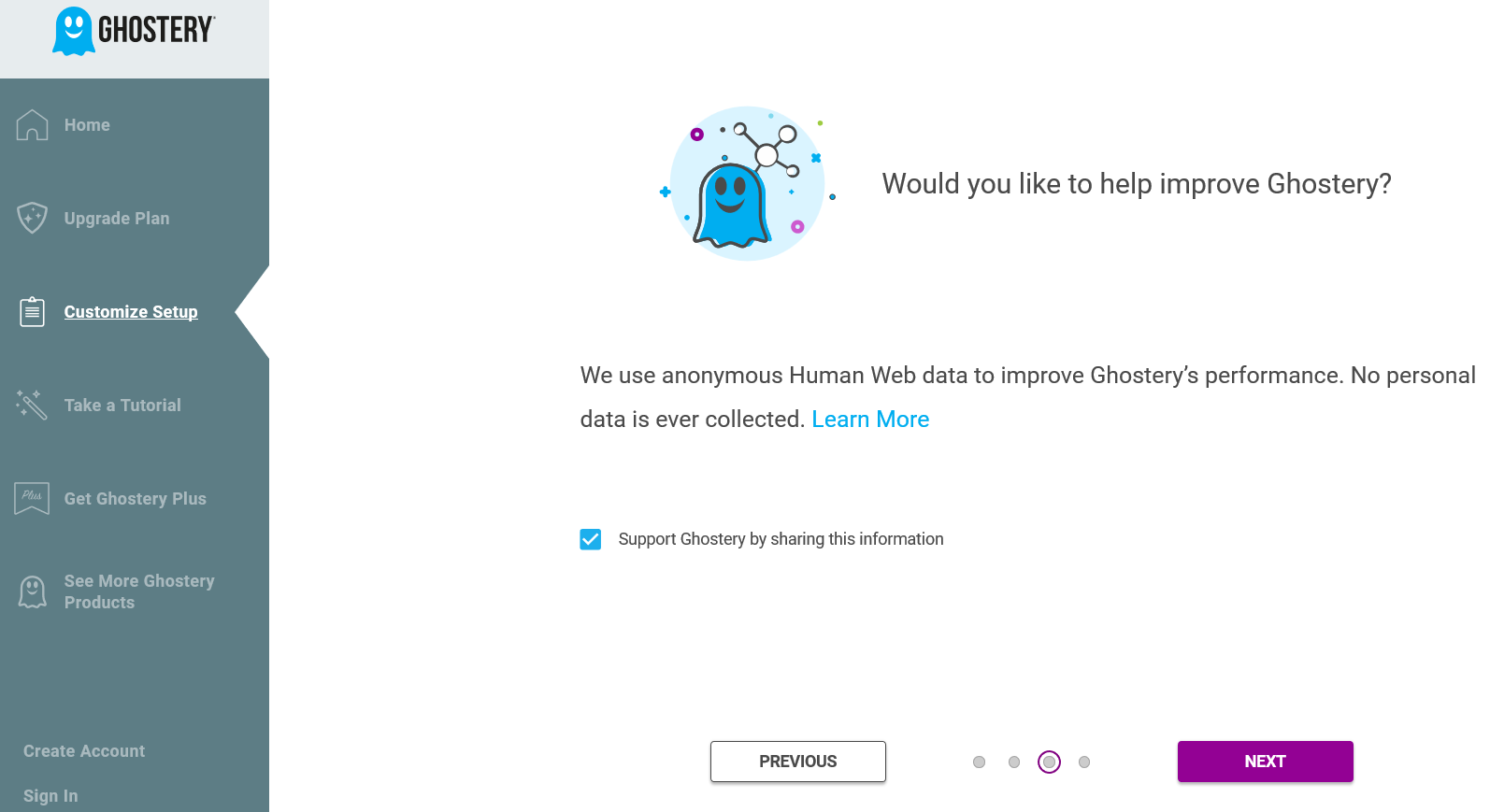
When installing Ghostery, you are automatically opted to participate in sharing some information, which you can opt out from during setup.
Ghostery has also a paid option, called Ghostery plus, which gives you access to a private web browser, and advanced tracker analytics.
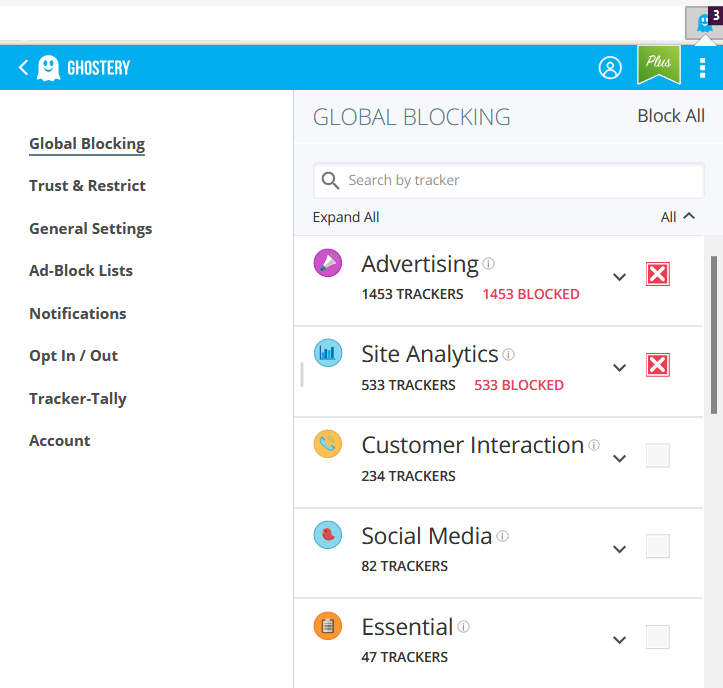
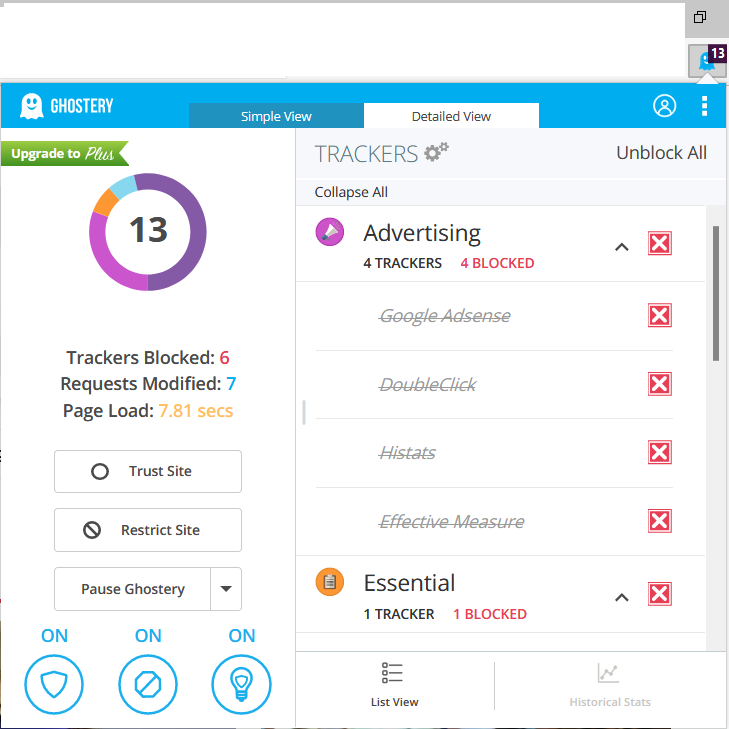
On a final note, there is a third tool, which does the same job as Ghostery and Disconnect, and which is called Privacy Badger. In my opinion Ghostery and disconnect are better tools.
This is an extension for ad blocking. It promotes itself as being CPU and memory efficient. It does not need any configuration, but you can set the filters that you wish, for example, maybe enable a regional blocking filter.
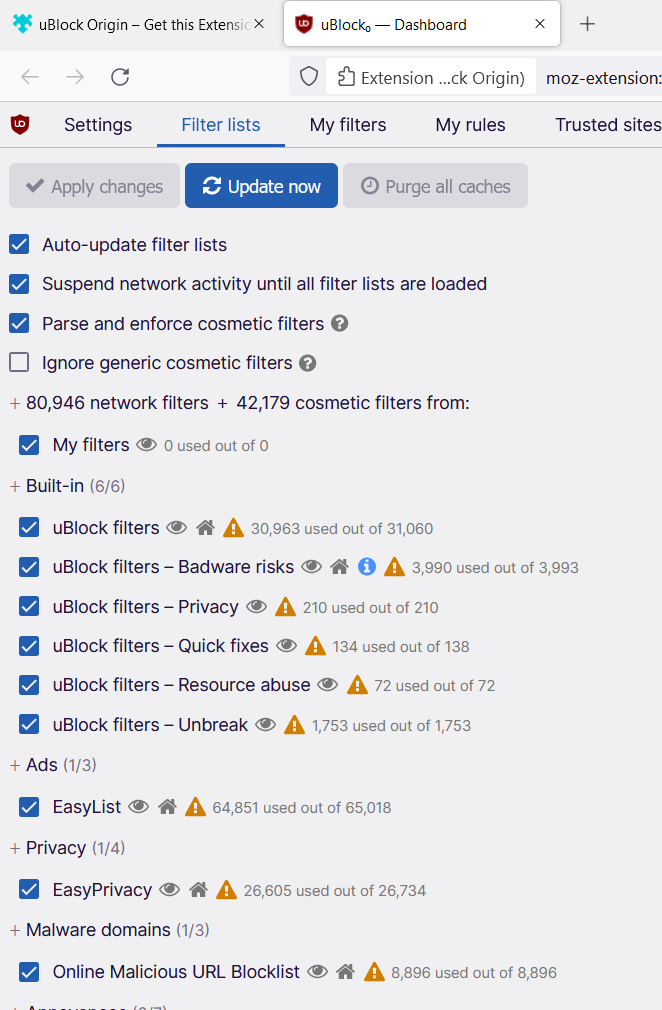
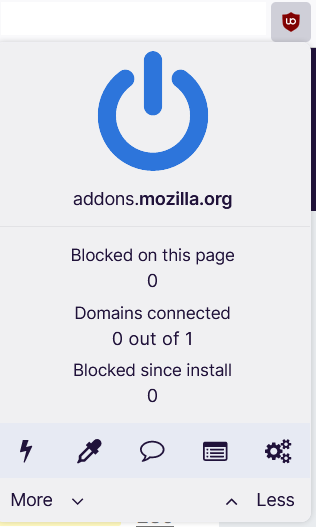
Another Ad blocking option is Adblocker Ultimate, it does the same job as uBlock Origin, and it can automatically activate regional filters when necessary.
The extension shows exactly from where, resources related to a website that you are visiting, are being loaded. In other words, it shows from where cookies, CSS, JavaScript, media… are being fetched. If you click on go to logger, you can view what is actually being fetched, so the actual links related to the fetched data.
uMatrix is simple to use, just click on what you wish to forbid or enable. What you cannot do with uMatrix, is for example, to allow only a specific script or image or CSS to be loaded. If CSS or JavaScript... is enabled, it is enabled by domain.
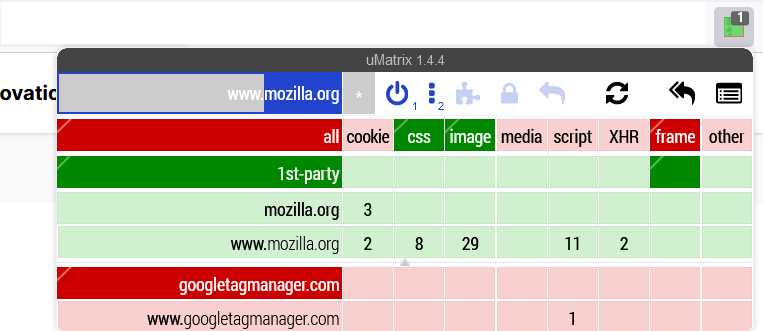
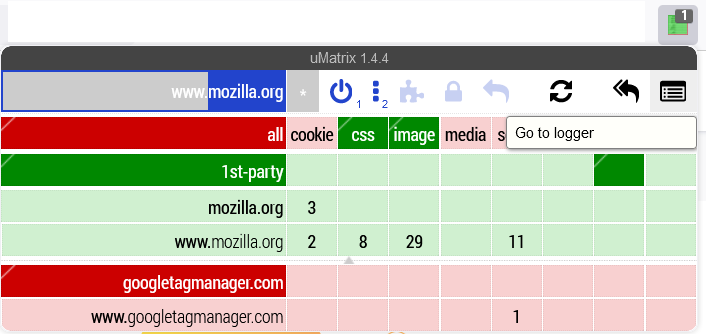
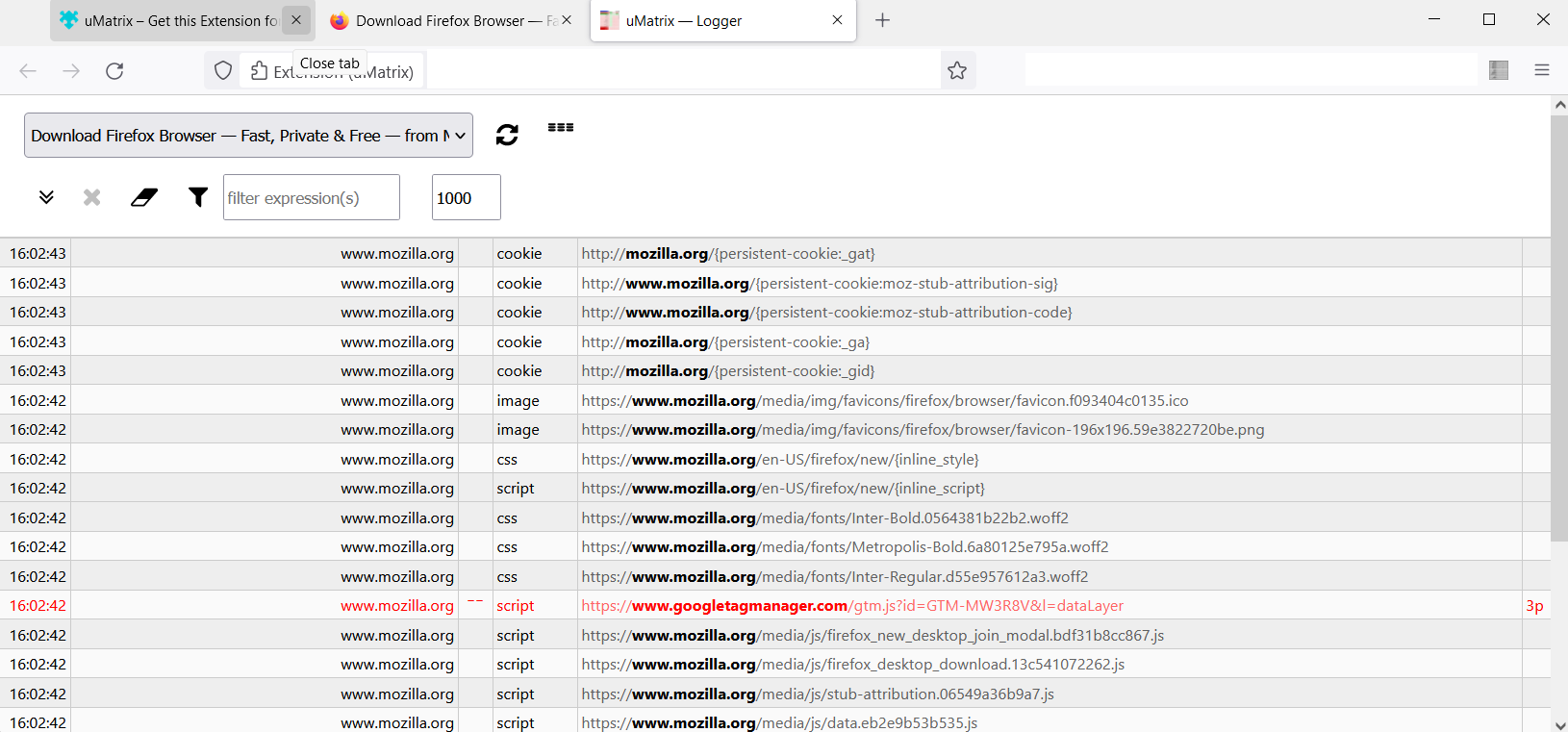
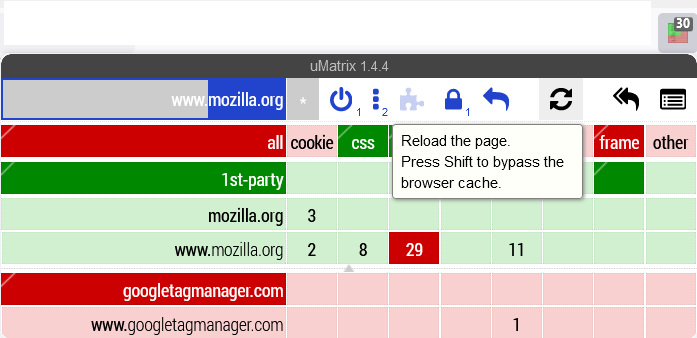
Somewhat similar, and somewhat dissimilar, to uMatrix. It can enable or disable script, media, frames, fonts… The default setting, allows only frames, fetch, noscript, and other. Additionally, you have the trusted, untrusted, and temporary trusted, settings.
When visiting a site, the default setting applies, and you can switch settings per domain as necessary, to make things work for you.
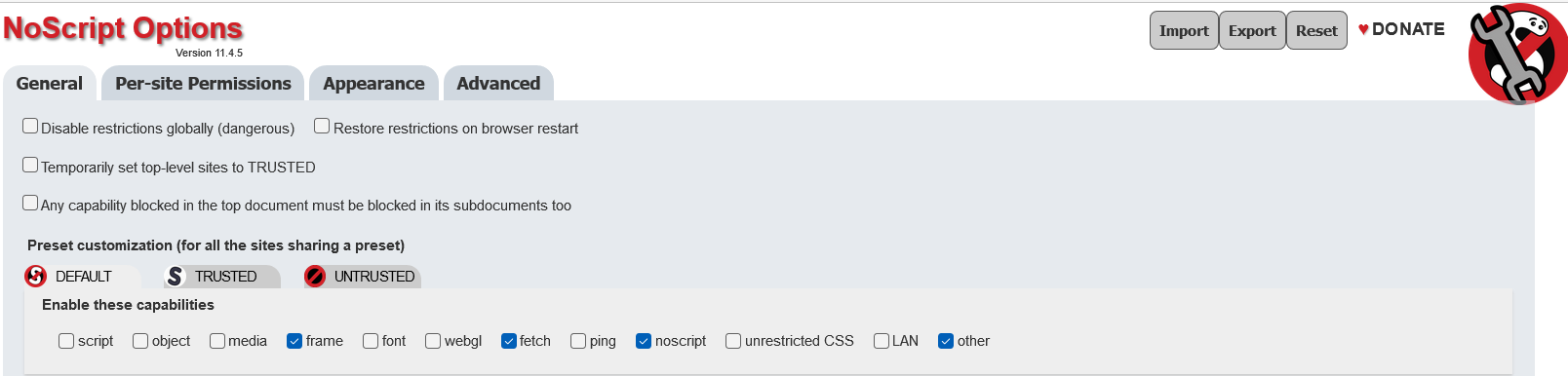
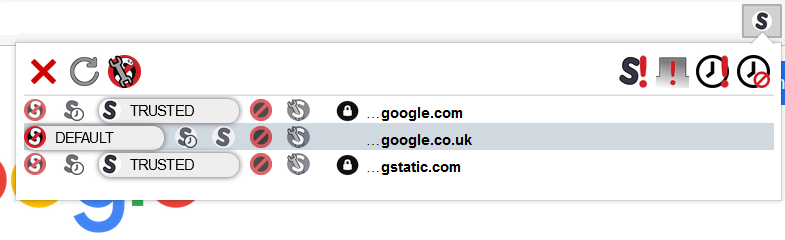
Web sites use cookies, cookies can be used in a good manner, and they can be used for tracking purposes. This extension can be configured, to automatically delete cookies, for example, on domain change, or on browser restart.
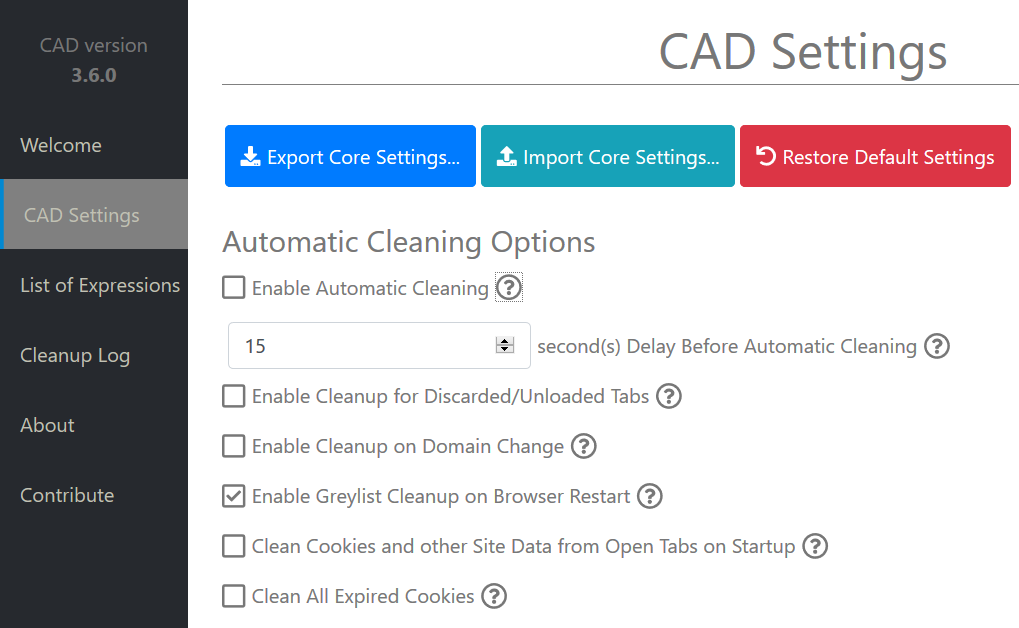
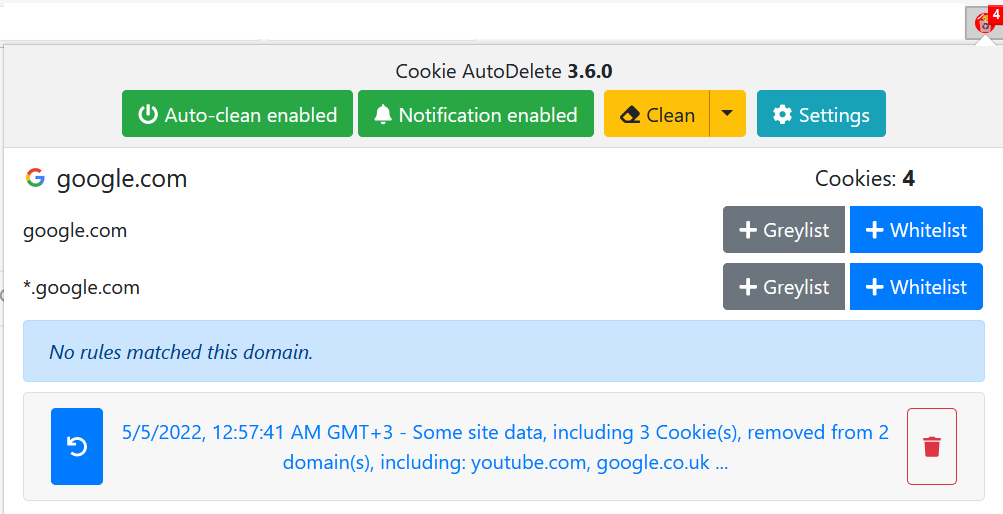
Browsers identify themselves to webservers, by sending what is called a user agent. A user agent contains, the browser name, its OS, and other things.
This extension, allows changing the user agent, sent by a browser, to a webserver. But, in all cases, it might still be possible, for a webserver to identify the browser and OS you are using.
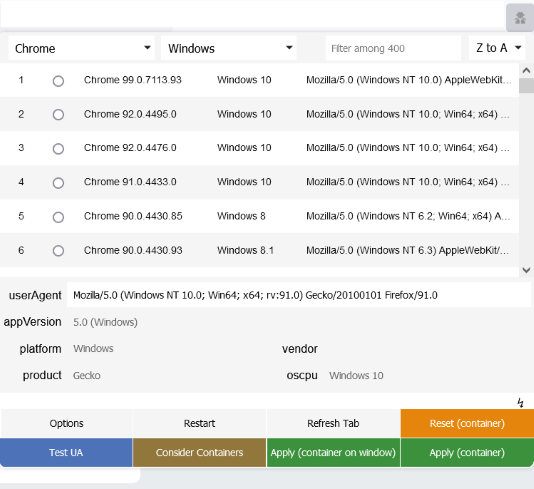
This extension forces HTTPS, on all sites that you visit. HTTPS is HTTP secured, so what you exchange with the server is encrypted, instead of being sent as plain text. What if a website has problems using HTTPS, you can add it to a whitelist, so that it is connected to, using HTTP.
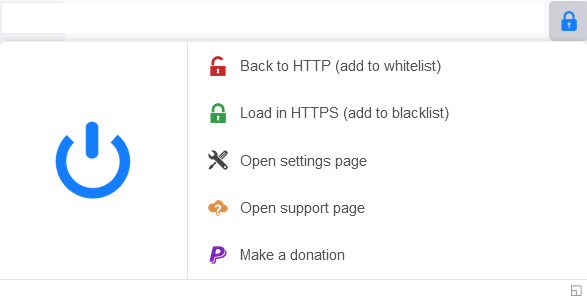
Do you want an easy way to clear you browsing data? Well, the clear browsing data add-on, just provides you with a toolbar icon, which upon clicking, you can choose what you want to clear, and set the period.
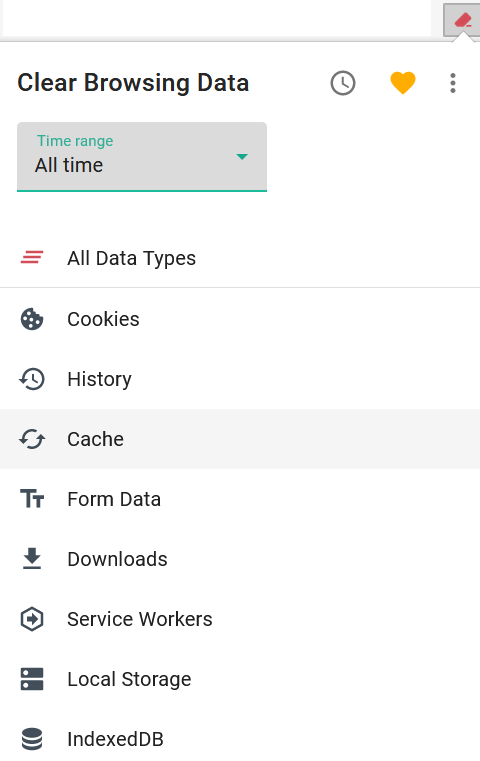
This is one of the most useful extensions, and it happens to be also, a privacy related one. Sometimes, when you look at a URL, you see it containing certain things, that don't have any sense, beside being used for tracking purposes, which makes the URL, really not nice to see, or share. This plugin, makes URLs nice, by removing any tracking used within a URL.