Posted :
Sometimes you have the need, to check your website, for any links that have error codes:
And the reason might be, that you want to check the security, or the health of your website. What can be used you might ask? Well, here are some of the most useful options.
Xenu's Link Sleuth, extracts links from a webpage, and checks for any error returned by visiting the link. The types of links verified by Xenu are the HREF, the style sheets, the scripts, the images, but Xenu cannot verify dynamically generated links, or audio and video links, as in the audio or video tag.
Usage wise, it is quite simple and easy. You can check a URL or a list of URLs. URL checking does not go upward, but it goes downward from this URL, and links gathered from the URL are checked, but traversal is limited to within the domain, starting the URL you have provided.
Progress is shown while Xenu is doing its work, as in providing status, link titles .. and once the job is done, you can optionally open a report page, where you can view the broken links ordered by link, or by page, the redirected URLs, the valid URLs, and other stuff.
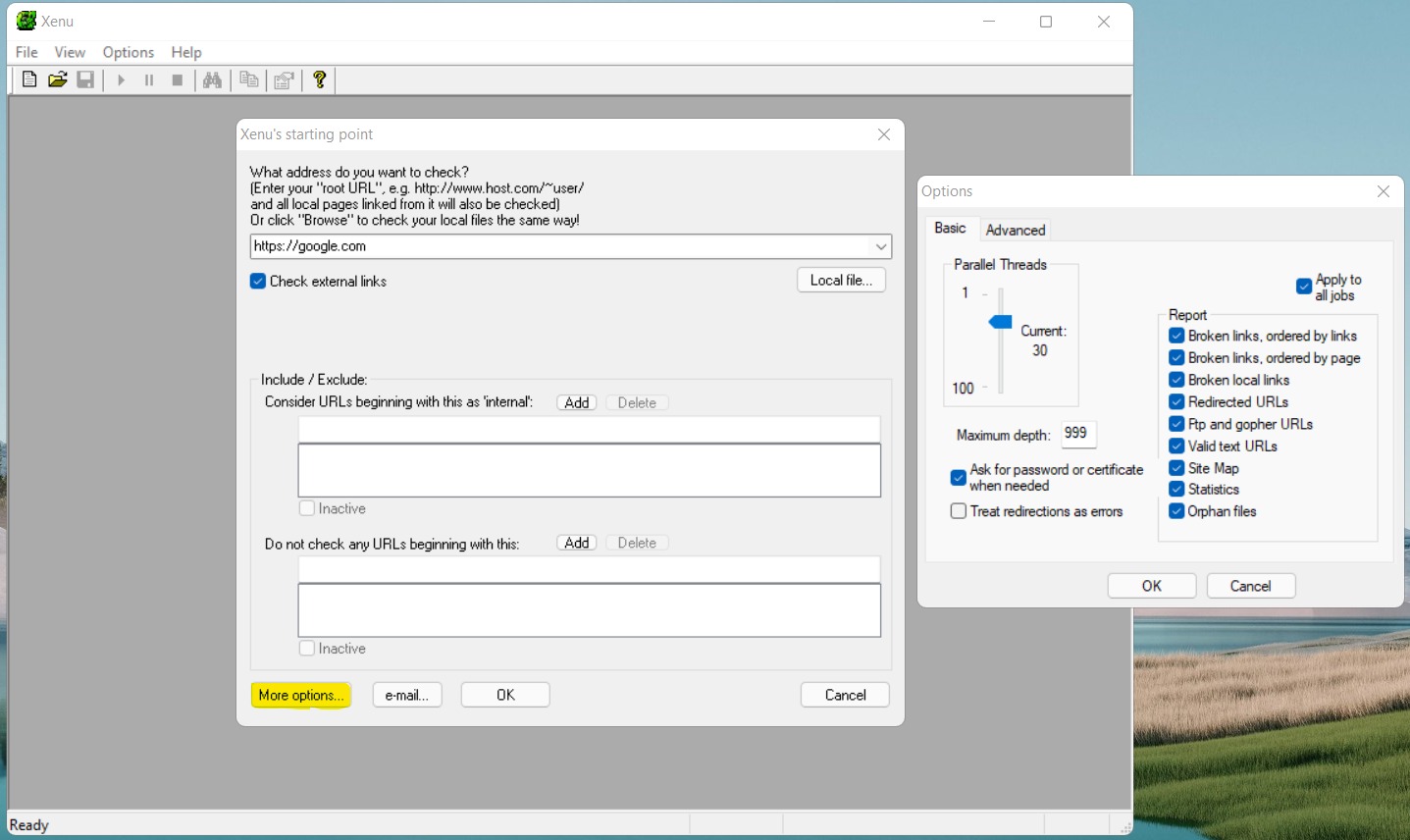
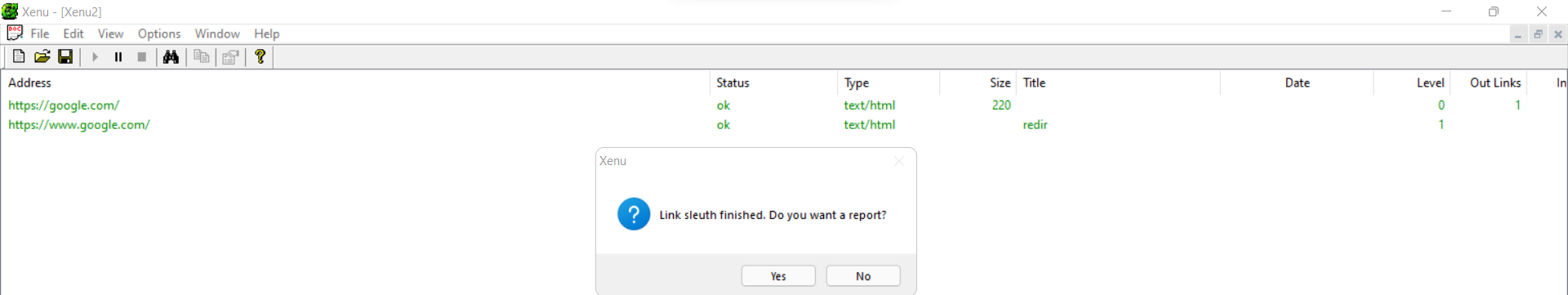
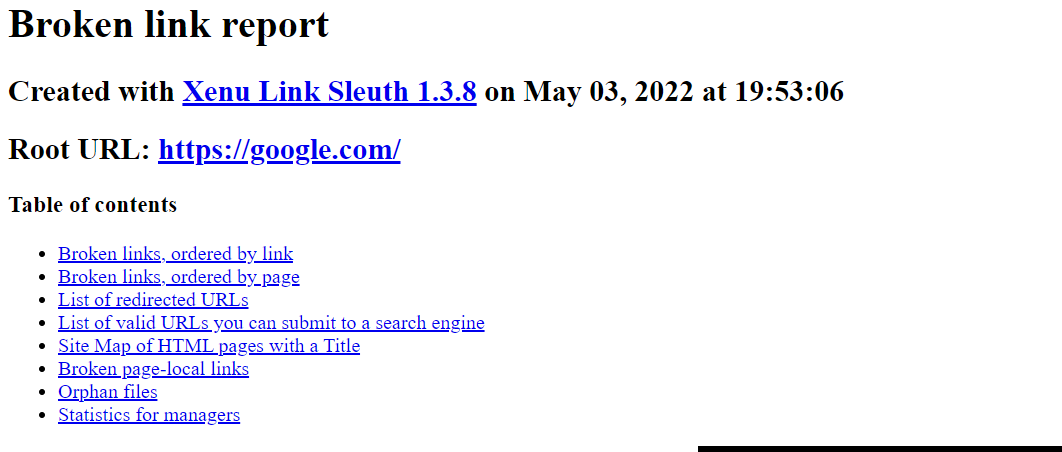
Xenu is not capable of processing UTF16 encoded webpages, and the broken report page contains advertisement. This tool can only work under windows.
Integrity plus, integrity pro, and scrutiny, are paid versions of integrity, with added features. The paid versions all offer a free trial, so that you can test the software before buying it. What differs is having the ability to do html validation, sitemap generation, crawling with JavaScript rendering, and other features.
The free version allows checking for broken links, be it href, css, scripts or images, or URLs within meta tags, and it was able to successfully check for broken links in audio and video tags.
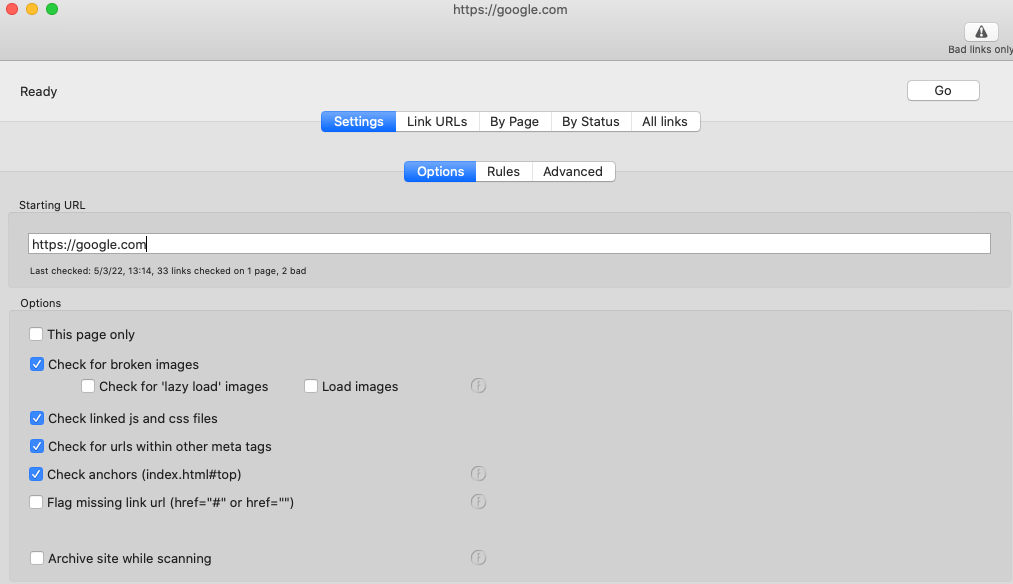
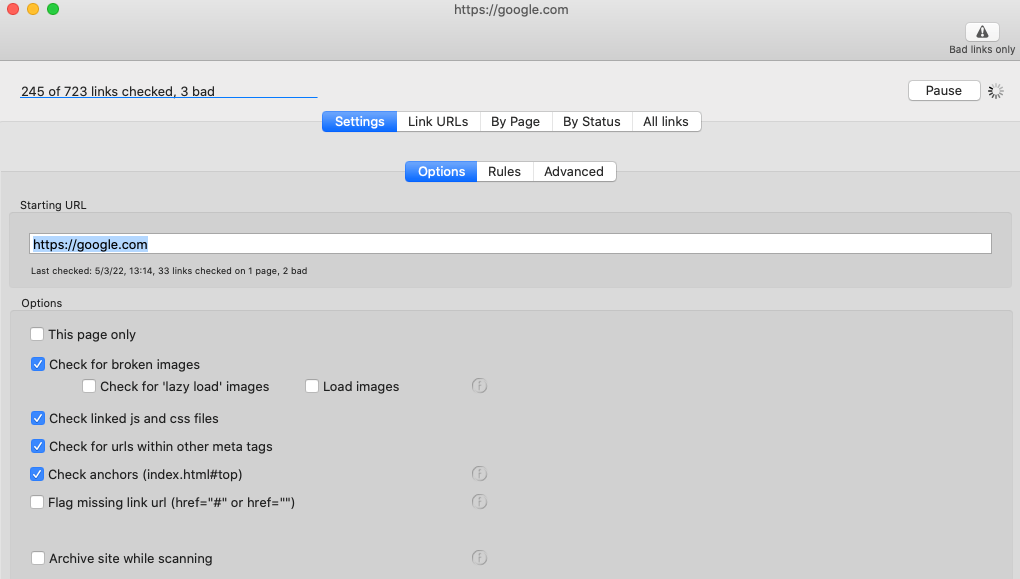
Additionally , you can pause link checking, and you can view results, by page, by status, by link URL, and by all links.
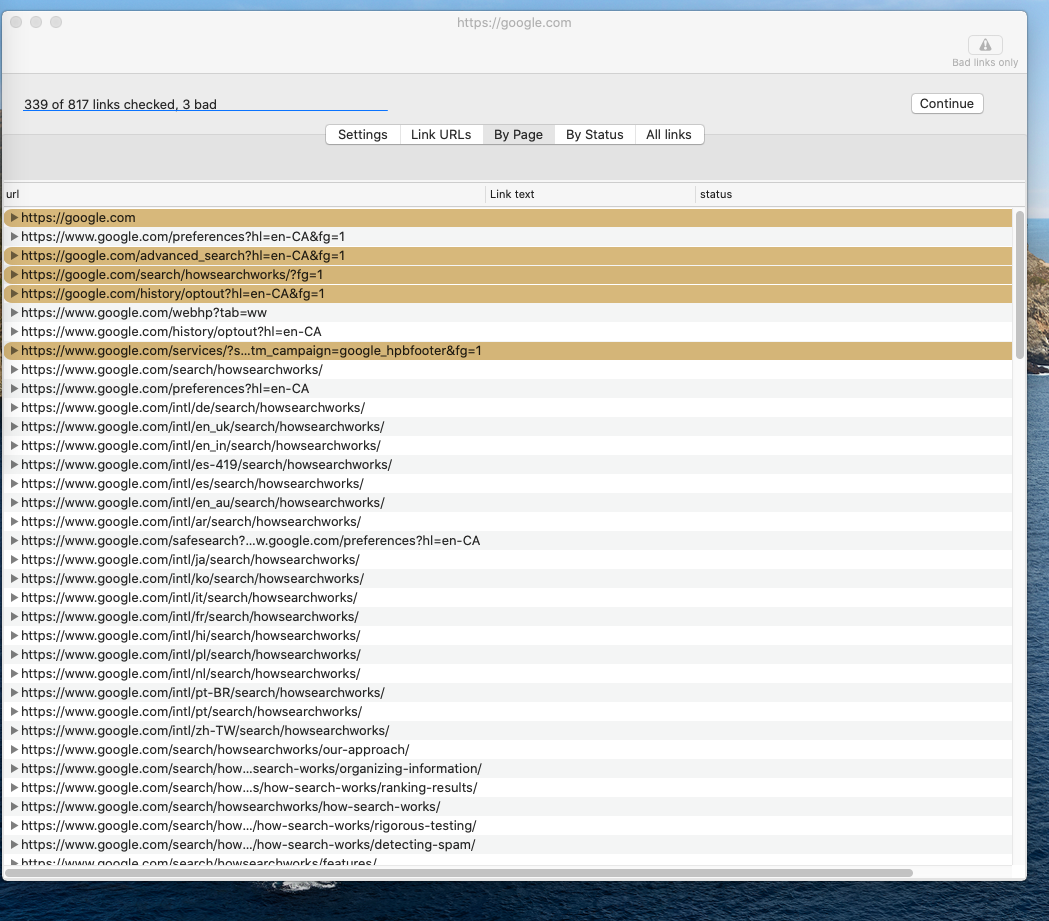
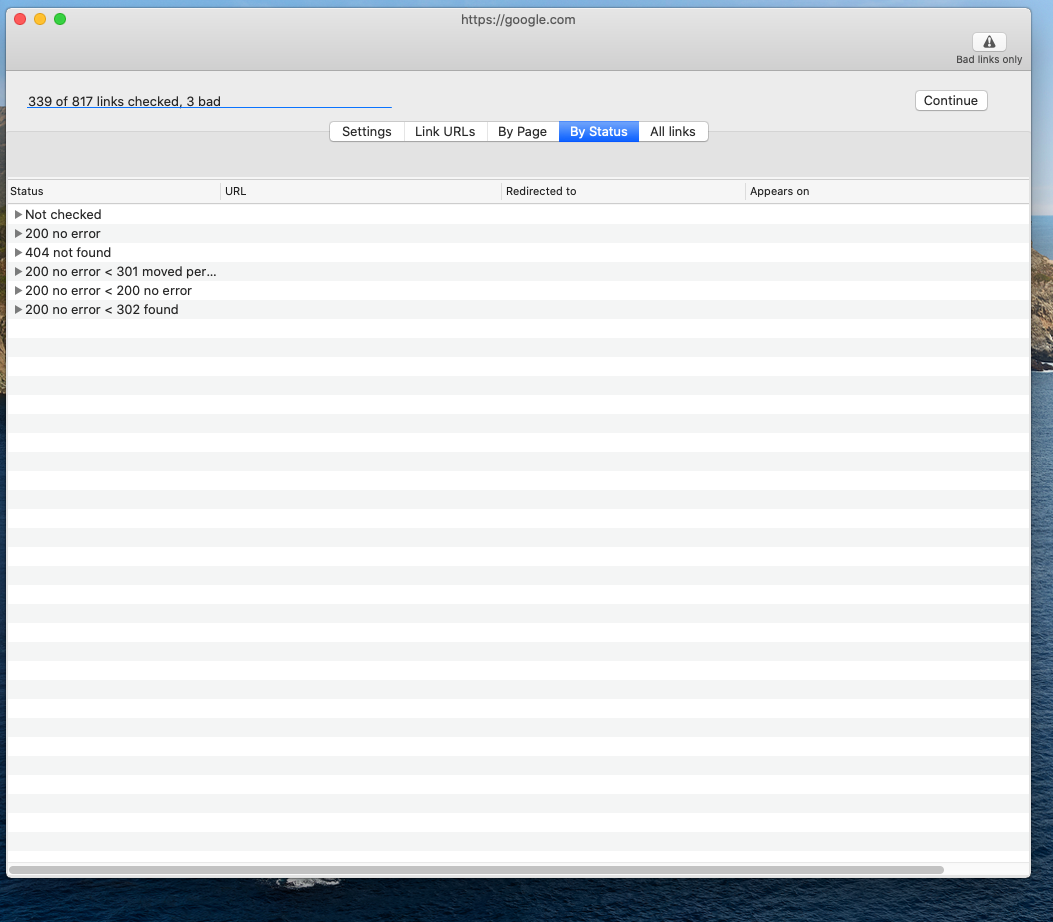
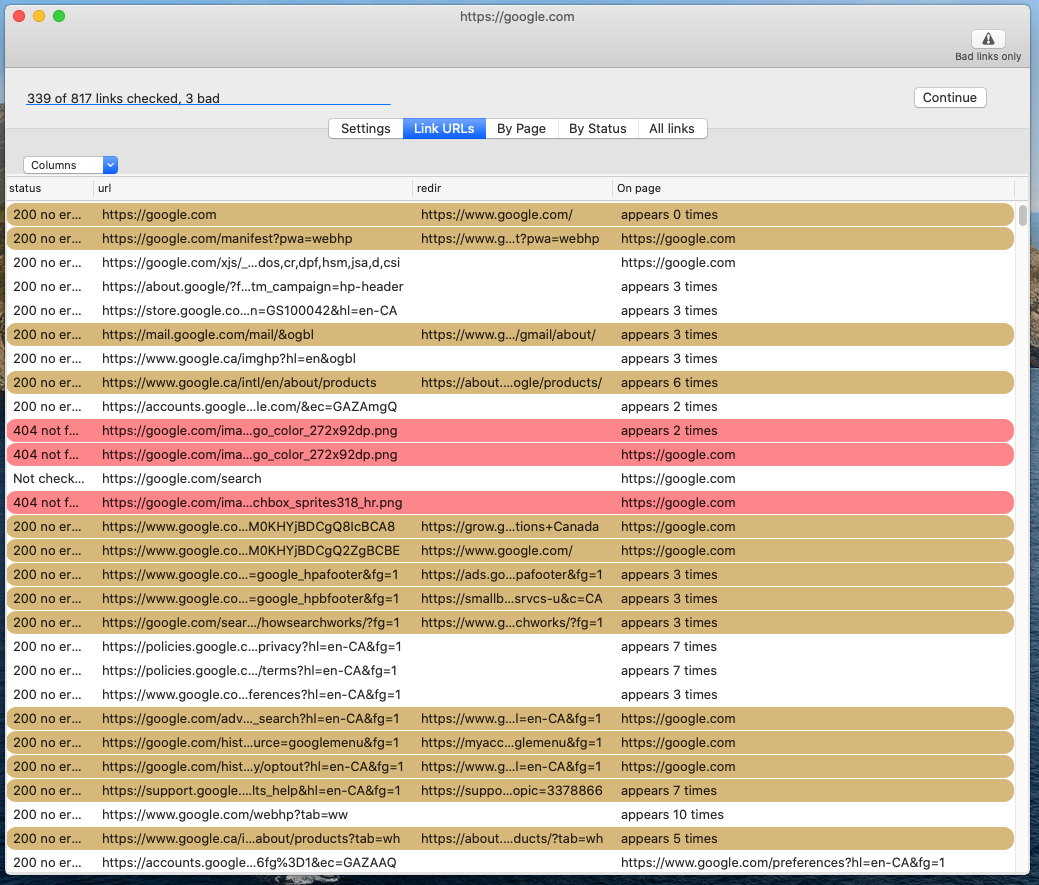
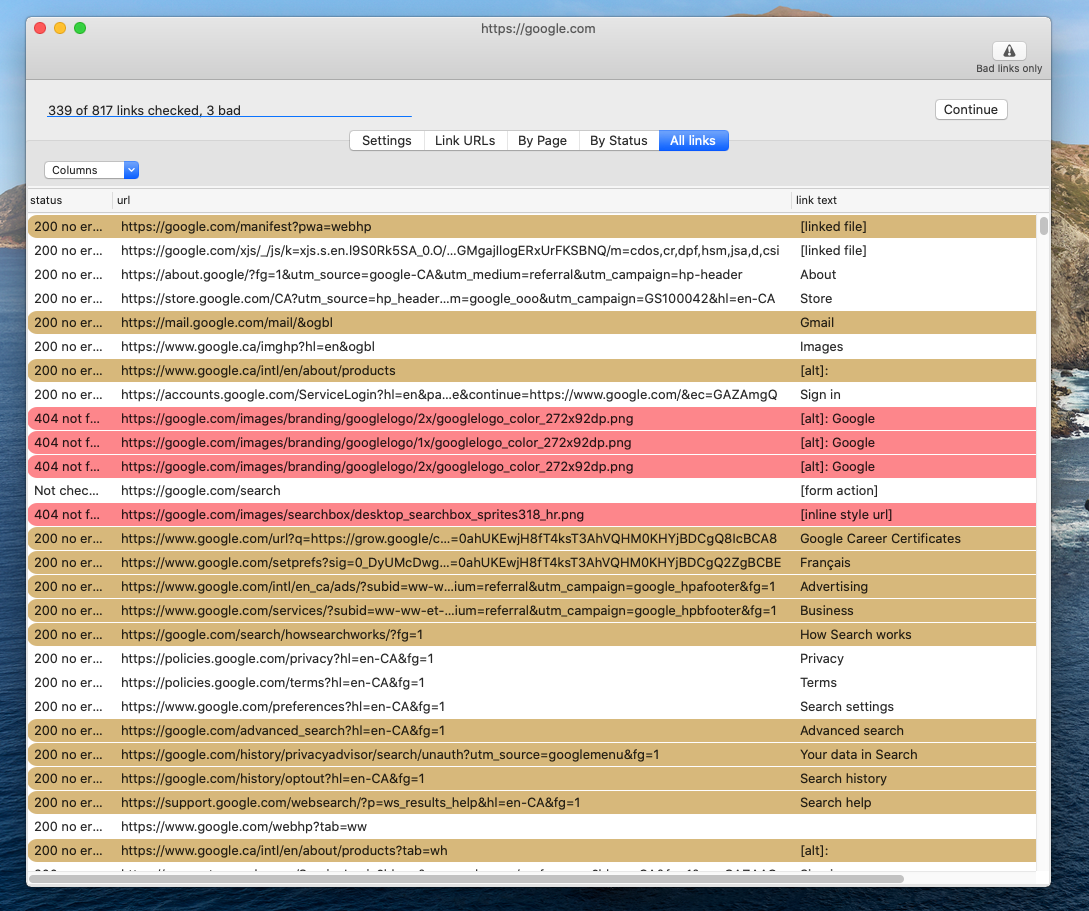
The interface is easy and simple to use, and this is a macOS only application.
This is a Firefox extension, that allows checking for broken links on a given webpage. Basically, you just need to click on its toolbar icon, and it will check the links of the page which you are visiting. It will display the valid, the broken, and the dead links, and you can filter which status codes you wish to see.
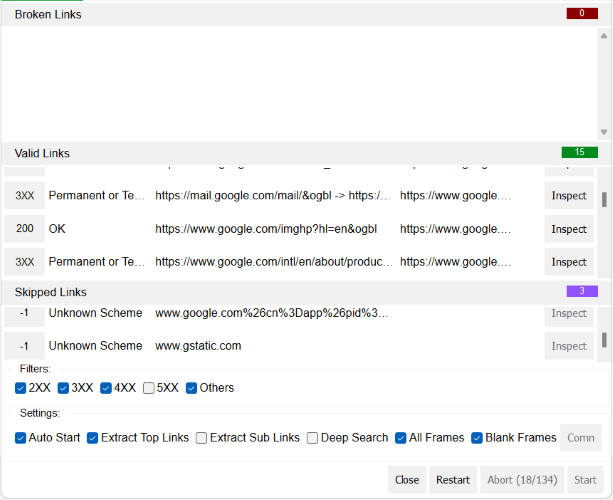
This tool does not check for broken images, nor for broken links within audio or video tags, and it might even report some false results, it is not capable of checking complete sites, and might be useful for checking a webpage for links statuses..
Google chrome has an extension named Broken Link Checker. It works by visiting a webpage, and clicking the extension icon. At this stage, the broken link checker, will give you a textual update about the scanned links, and how many are bad or good.
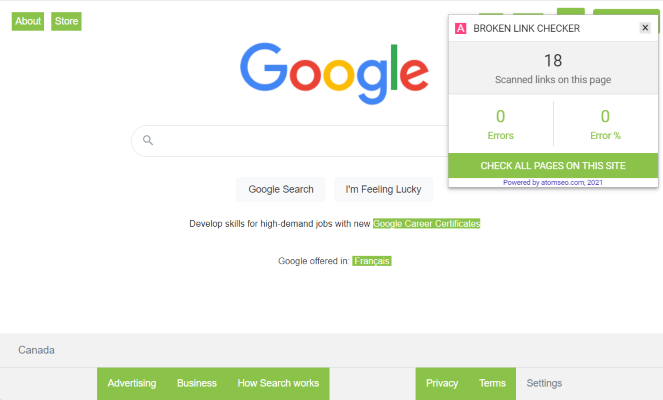
The way things are presented is not great, and a lot of details cannot be fathomed. Additionally, it does not check for broken images, or for links within audio or video tags, and it might report some false results. This tool is only capable of checking links, on a single webpage.