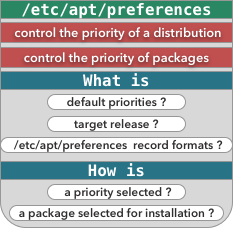useradd is a tool which can be used to create a new user , and to update the default options , used when creating a new user .
One of the options , that can be set by using useradd , is the user home directory .

useradd is used to create a new user . It is also used , to set the default options , used , when creating a new user .
One of the options , that can be set , when using useradd , is the login shell .
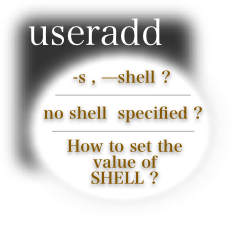
useradd is used to create a new user account , or to update the default options of creating a user .
When creating a user , using useradd , the user is assigned a group , based on the specified options , or on the default system options .
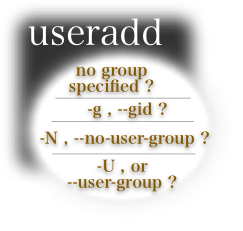
stty is a tool used to set the input and output settings for the terminal communication interface . It can also read the settings of the terminal communication interface .
The terminal communication interface settings that can be set and read by stty are divided in the following categories :
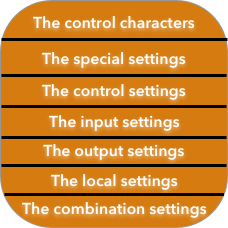
Each distribution has a release file which contains indices of binary and source packages that can be installed from this distribution .
apt-key is used to add , delete , list , and export public keys used by apt to verify the signature of a release file .
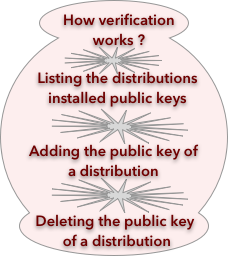
The /etc/apt/preferences file is used to control the priority of a source distribution in the /etc/apt/sources.list , and it is also used to control the priority of individual or multiple binary packages .
In this tutorial , we will explain what is a default priority and what is a target release . We will also explain the /etc/apt/preferences record formats and how a priority and a package are selected .